
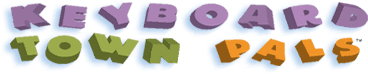
I have "hen" pecking typers. That is what I call the kids every time they sit down at the keyboard. They use one finger to find all their letters. I give them slack because genetically they come from a long line of "hen pecking" typers...not from daddy or I, but from generations before.
Keyboard Town Pals seemed to open their eyes to a new way of typing. We have tried several different programs. Joey at 11, enjoyed the puppets and music. Brayden at 9 was being a grouch. He seemed interested in the style this program presented the information to him, but he refused to try and type with both hands. He then complained about he puppets. I responded, "But you enjoy the Muppets. So tell me what you don't like." His response, "I don't want to type that way." Go figure. Lydia enjoyed it, even though she is just 6 and just now showing an interest in learning the keyboard.
For our kids, breaking the program up was the best option. We set a timer and they would work through a couple sections during a 15 minute session. With their attention spans being extremely short, this helped.
Joey felt some coordination issues with typing with both hands. I have noticed him wanting to type more though, and after the program he is holding his fingers differently now.
Lydia seemed to like the puppets and music. Again, we broke her time up into 10 minute increments to avoid attention and frustration issues. I noticed the difference because she does not have the same bad habits that have developed that her older brother does.

How Keyboard Town Pals Works:
WHY KEYBOARD TOWN PALS
IS A BETTER WAY
TO TEACH KIDS TO TYPE:
Do you remember the stress of typing class?
Keyboard Town PALS is different!
- Children proceed at their own pace
- The puppets, humor and music are very entertaining
- The children easily recall the storyline
- Children will want to view it again and again
- No fear of making mistakes
- No racing against the clock
- No testing
- No scoring
- No anxiety
Would you like to see how Chapter 1 goes?
We enjoyed this program. I believe we will be adding to our curriculum soon. The repetition and ear-catching music seems to draw the kids attention. (Grumpy Brayden liked it too!) The puppets were fun. The one thing Joey complained about (even though it's a benefit of the program) is the inability to correct his errors. He kept trying to correct himself. But this is actually a benefit for kids to not have to worry about errors and just concentrate on learning the correct hand positions and letter location. If you have a perfectionist child though, be aware that the delete/backspace key is inactive during the use of this program. But he was the only one out of our three kids that used it that really cared.
If you are interested in purchasing Keyboard Town Pals, you can order it here. It is available in both a download format or CD-Rom. You can also purchase a CD-Rom bundle that includes Little Hands Can Type. You can also purchase them not only in English, but also Spanish and French. So you can actually combine foreign language skills into your keyboarding program (at least that is what is going through my head!).
Product information:
Creators: Rita Herman and Donna Katz and many of talented voices
Price: Ranges from $39.95 to $59.95 depending on the bundle your purchase.
Languages available: English, Spanish, and French
Visit Keyboard Town Pals Website.
Check them out of Facebook.
Interested in what the other Crewmates thought of this program...check it out here.
Now for the legal stuff....
*****I received a trial of Keyboard Town Pals free of charge. I was not required to write a positive review. The views I have expressed are my own and are real experiences with my family. I am disclosing this is accordance with the Federal Trade Commission's 16 CFR, Part 255 http://www.access.gpo.gov/nara/cfr/waisidx_03/16cfr255_03.html>:"Guides Concerning the Use of Endorsements and Testimonials in Advertising."


We use Roller Typing for keyboarding. It is not as entertaining but my children (ages 8 and 12) don't mind it. My son likes jumping cows and criss crossing through cones. Thanks for linking up with us at NOBH!
ReplyDelete