
MaxScholar has created a special reading intervention program for children who are diagnosed with dyslexia, ADHD, processing disorders and other learning disabilities. We recently had a chance to review the MaxScholar Reading Invention Programs.
MaxScholar offers help a multi-sensory approach for learners. They have created a program that is visual, tactile and also auditory depending on how your child learns best. They have based their program on the well-known Orton-Gillingham reading approach and strategy. The MaxGuru program can be used on both computers (PC/laptops) and tablets.
It uses a multi-sensory approach which incorporates the "Five Pillars of Reading":
- Phonetic Awareness
- Phonics
- Fluency
- Vocabulary
- Comprehension
The MaxGuru annual subscription gives you full access to MaxPhonics, MaxReading, MaxWords, MaxMusic, MaxPlaces, MaxBios, and MaxVocab. The recommended age range is through elementary school or whenever your child needs extra help. The full MaxGuru package is currently $279 for a full year.
Caty has a comprehension delay in her processing of material, which causes her trouble breaking down words whiles she is reading. She also does not always understand vocabulary by just reading the words around the word, and she struggles with remembering letter sounds.
So we started with the MaxPhonics and MaxReading. I really like how MaxPhonics gives students 3 different ways to look at the letter and how it is formed.
It is interactive, but not full of cartoony-type distractions. Which can defeat the purpose of learning in some circumstances due to the child's attention being diverted from what is important to what is flashing and moving on the screen. I will admit though, Caty found this section a bit on the boring side. But I saw that her watching the letter forms and then hearing the sound was very helpful to her.
In the MaxReading, students are encouraged to look at pictures and select the answers to the questions about each pictures. We started her in the very basic level. So there was not much reading involved.
But as a student improves, they do start reading passages and answering questions. They use highlighting tools to break the passages down for the easiest understanding. Caty did enjoy this area, and I liked how they encouraged the use of term, main idea through the lessons.
She did not use all areas of the program as of yet, because the MaxWords was a bit above her level of understanding yet. This area encourages students to break down words and allows them to learn the meaning of words by looking at the prefix and suffixes that are being used.
Again, you will not find a bunch of flashy characters and distractions on the screen. They can drag and drop and encouragement is given when a student does answer a question properly. The only reason we didn't get to this section, is it is above her skill level as of this date and I did not want to frustrate her, since this can happen very easily because of her autism. But I did play around in this area and I was very impressed with the amount of both prefixes and suffixes that were being introduced to students. The level of the the MaxWords could easily be used into middle school. It introduces both Latin and Greek word meanings to help students decode words.
The games were basic and not exactly what Caty viewed as games. So she played with them, but told me I was just fooling her. It is very hard to make these types of topics appealing and considered fun by children. If your child is struggling though and is not a workbook student, which Caty is not, MaxScholar is definitely something for you to take a look at.
Here is a video about the program:
Included also with MaxGuru are the MaxVocabulary program where students look up the words they are reading in their passages in the online dictionary.
MaxMusic encourages students to learn using song lyrics, of some very popular and well-known artists, as well as some classics.
They can also play Music games that allows them to recognize more letter sounds through auditory learning. They can also follow patterns on the keyboard.
In the MaxBio section, students can learn more about famous people through guided reading. We were able to use this great piece for Joey's report on Matt Groening.
MaxScholar has created a wonderful program to help students who are struggling. The problems that I had with Caty were that she craves the constant flashing to comfort her brain. She does crave the distraction, which MaxScholar has done a wonderful job keeping at a minimum. I am not going to fault MaxScholar for Caty not having a great love of their program. It met her learning needs, but she craved more flashy means.
I did enjoy the presentation that is provided. The program does grow with your child as they are making improvements in the skills they are struggling with. Would I recommend MaxScholar? Yes I would. I would recommend it for older students who are struggling and need some extra help. They are the ones that want to use online material and yet do not want the cartoon characters, because they feel they are too old for it. I would definitely see MaxScholar working for students in late elementary through middle school.
We will continue to include MaxScholar - MaxGuru program in our weekly schedule. She has started to grasp the elements of literature, including the main idea. We will continue with the MaxPhonics as it encourages recognizing and remembering letter formation and sounds.
Several members of the Schoolhouse Review Crew were given the opportunity to try out the various levels of MaxScholar. You can visit the Review Crew blog to see how they used MaxScholar in their homes.





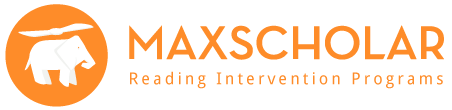








No comments:
Post a Comment